
Get the Best Results with Richr: The Top Discount Real Estate Broker in Florida
Are you looking to buy or sell a property, but…
February 2, 2023
The total loan amount is typically higher than what you purchased. Figure out how much you’ll pay with our amortization schedule calculator resource.
Table of Contents:
Amortization Schedule Calculator – How much will I pay?
Risk of Job Loss or Financial Stability
Prioritizing Financial Commitments
What a Shorter Amortization Period Could Mean For You
Frequently Asked Questions (FAQ)
How do you calculate an amortization schedule?
How do you calculate monthly amortization?
Does Excel have amortization schedule?
How do you calculate a 30 year amortization schedule?
What does a loan amortization schedule show?
How do you calculate principal and interest payments?
What is the formula for calculating a 30 year mortgage?
How do you calculate amortization on a balance sheet?
What is a good amortization period?
How do you calculate monthly amortization in Excel?
What does a 15 year amortization mean?
How do you solve amortization problems?
Knowing you qualify for a home is exciting. You can finally purchase an asset that will appreciate in value with a simple down payment. But when the lender assumes you want the standard 25-30 year amortization period, you could be paying thousands more in interest. You should understand how much you’ll pay using an amortization schedule calculator and compare it to several loan terms.
Amortization is the process of repaying debt in equal amounts over time. A portion of each payment applies to the loan principal, while the remainder applies to interest. When a mortgage loan is amortized, the amount paid toward principal begins small and steadily increases month after month. Meanwhile, the amount paid in interest decreases month after month with fixed-rate loans.
The amount of money you pay in principal and interest over time is shown on your amortization schedule.
But that doesn’t mean you’re making a poor choice if you choose for a long mortgage amortization period, especially if you’re able to use the mortgage extra payment calculator along the way. Here are some considerations when deciding on your loan term and how that affects your amortization schedule.
You may be in over your head if you’re pushing your budget to afford a short amortization’s higher monthly mortgage payments. You may find it challenging to make such payments if you lose your work or become ill unexpectedly.
A prolonged amortization period might be viewed as a risk management strategy. With a 30-year amortization, your monthly payments would be lower, making unforeseen financial difficulties more doable.
This isn’t to say you can’t pay off your mortgage faster and save money on interest. Most lenders provide substantial prepayment rights, allowing you to make additional lump-sum payments once or several times per year. You may even pay more than the minimum by increasing your payment frequency to bi-weekly or even weekly.
You can still profit from an extended amortization even if you cannot expedite your mortgage payments. The smaller monthly payments may allow you to concentrate on other debts. Because your mortgage is one of the more affordable kinds of debt, you should prioritize paying off your high-interest debt, such as credit cards.
You may, on the other hand, have different financial goals that provide a higher return on investment than your mortgage. If the return on your 401K or other assets is more than the interest on your mortgage, for example, you might want to consider increasing your contributions. You may not be able to do this if your mortgage payments are taking up too much of your money.
You may not be disciplined enough to profit from a long amortization if you are frightened to check your bank account at the end of the month or if you live over your means. On the other hand, a shorter amortization may act as a forced savings mechanism, reducing the amount of disposable income spent on wasteful spending.
On the other hand, if you continuously put money into your 401K and investments, you might be able to benefit from the interest rate difference between those savings vehicles and your mortgage.
Although mortgage rates are now at an all-time low, we all know that all good things must come to an end at some point.
If you lock in a low five-year fixed-rate mortgage now, you may discover that you have to renew at a higher rate later, resulting in higher mortgage payments. A shorter amortization allows you to pay off your mortgage faster and save money on interest. Plus, if necessary, you may always extend your amortization to help mitigate the effect of increasing rates.
The easiest way to calculate your mortgage amortization is through an amortization calculator. There are plenty of free online amortization calculator options available to give you an idea of your amortization schedule.
To do it with basic math, you’ll need to know your loan amount, term, and interest rate to calculate the loan amortization schedule manually. Using the amortization schedule in excel with their PMT function, you can determine your monthly payment by inputting the outstanding loan balance, multiplying by the interest rate, and dividing by 12 months.
You can take advantage of hundreds of online resources that will provide you with a simple mortgage loan calculator that will break down your monthly amortized loan. Bankrate provides just one of many. If you’re set on doing this the old-fashioned way through the amortization schedule calculator excel provides, your calculation would be as follows for a $150,000 loan over a 30-year mortgage calculator term at 3.5% interest.
=PMT (3.5% divided by 12, 360,150000). If you entered the amortization table correctly, you’d see the result of $673.57.
The amortization schedule excel provides can help you calculate your amortization schedule for mortgage. All you need to do is use their PMT function (PMT stands for payment for their amortization schedule calculator). This excel function can calculate the cost for a loan by taking into consideration the amount, interest rate, and the number of periods to create amortization schedule for you.
To calculate a 30 year loan amortization schedule, you can use a simple free mortgage calculator to skip the complicated formulas involved in a home mortgage calculator.
In a 30-year mortgage calculator amortization schedule, you’re likely to have 360 payments completed. To get to that number, you need to do the amortization calc by multiplying the number of years in your loan term by 12, to represent 12 months of payments.
An mortgage amortization schedule, often known as an amortization table, details how much you’ll pay for your mortgage each month. You can even find an amortization schedule calculator with extra payments if you plan on paying off your home loan sooner. Your monthly payment will be included in the table, along with how much of it will be used to pay down your loan’s principal balance and how much will be used on interest. You can even use the mortgage interest calculator to understand how a mortgage calculator with extra payments may lower your overall interest amount.
In order to calculate principal and interest payments without an easy amortization calculator handy, you can follow this formula. You can expect to pay substantially more interest than principal in the early phases of your mortgage. The following is an explanation of why this is so. For example, if you have a $417,000 mortgage with a 5% interest rate to pay for your house in Florida, your monthly payments will be $2,239. Do the following to determine what percentage of this payment is interest and principal.
To begin, divide your annual interest rate by 100 to convert it from a percentage to a decimal. As a result, 5/100 = 0.05. To get your monthly interest rate, divide this figure by 12. Your monthly interest will be 0.00416 if you use this formula. Now multiply this by the whole amount (interest is calculated on the principal, not the monthly payment): $417,000 * 0.00416 = $1,734.72.
As a result, interest will account for $1,734.72 of your first month’s payment according to the mortgage calculator with amortization. Subtract this amount from your monthly payment to determine how much of your payment goes toward paying down your principal: $504.28 = $2,239 − $1,734.72.
On a monthly basis, you can use this method to reduce the principal balance by the amount of total principal you’ve previously paid. If you don’t find joy in crunching the amortization calculation every month, there are plenty of plug-in amortization formula options available online that you can even use if you’re looking for an extra payment mortgage calculator.
Here’s a formula for manually calculating your monthly payments without using a simple online resource that will plug in the mortgage amortization calculator formula:
P= P[r(1+r)n/((1+r)n)-1] M= P[r(1+r)n/((1+r)n)-1]
The entire monthly amount to calculate mortgage loan payment is indicated by the letter M.
The letter P represents the primary loan amount.
The letter r indicates your monthly interest calculator mortgage rate. Lenders will give you an annual rate, which you must reduce by 12 (the number of months in a year) to obtain the monthly rate. If you have a 5% interest rate, your monthly rate is 0.004167 (0.05/12=0.004167).
n is the number of payments made during the life of the loan for your home loan payment calculator. To calculate the number of payments due on your loan, multiply the number of years in the term by 12 (the number of months in a year). A 30-year fixed mortgage, for example, would have 360 payments (30×12=360).
In order to figure out a 10 year mortgage calculator on a balance sheet, you need to know your loan amount and interest rate to begin your formula. You can either use an online mortgage calculator amortization, or an excel balance sheet where you’ll use the PMT function.
If you’re looking for a new house, you’re definitely familiar with the many mortgage alternatives. What about amortization, though? Is it better to go short or long, and how will it affect your finances?
25 years is the most frequent amortization period. You may go higher—up to 30 years, and often even longer—if you have at least a 20% down payment.
There are various options for shorter amortizations. Their benefit is that they speed up the process of accumulating equity in your property. You can save thousands of dollars in interest if you can afford the higher monthly payments of a shorter amortization calculator mortgage.
All in all, the shorter your loan amortization calculator will fit your budget, the better. But if you can’t afford a shorter loan amount, it’s always a good idea to get into homeownership, even if you’ll have longer mortgage calculator payments.
In order to use the loan amortization schedule excel has, you’ll need a couple of basic figures to get started. This includes:
To get your excel amortization schedule, take those numbers and follow these steps:
A 15 year amortization means that the loan will be paid in full by the end of the 15 years, including the principal and interest. You can pay less in interest if you set up an amortization schedule with extra payments throughout the term of your loan.
The best way to solve amortization problems is to speak with your lender about any questions you may have. They’ll be able to explain the amortization schedule, what the figures mean, and go through the mortgage calculator extra payment process.
When you’re buying a home, it can become overwhelming when you start adding up all the monthly payments, closing costs, and fees. Richr makes it simple by keeping all of your services under one roof. Find out how you can buy a home without an agent, no matter what amortization schedule you choose!
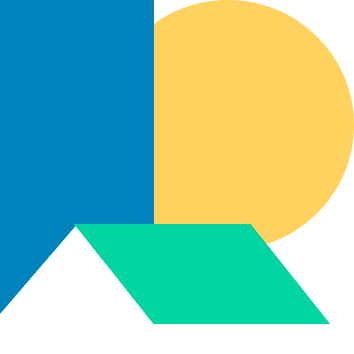
If you want the Richr team to help you save thousands on your home just book a call.
 Book a call
Book a call